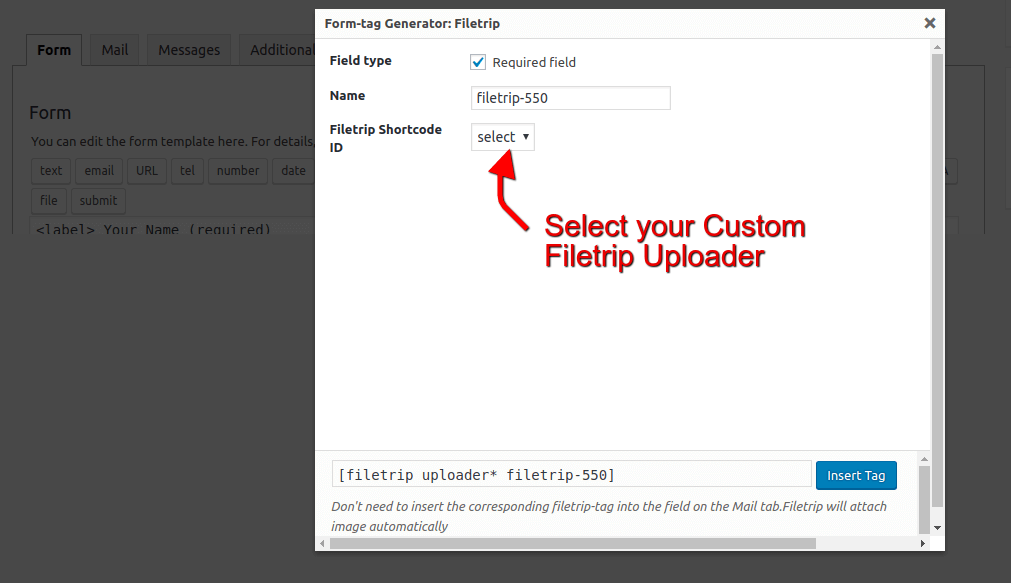Filetrip integrates seamlessly with multiple form building plugins, including Contact Form 7. While building your forms, simply add a Filetrip Uploader with a single click.
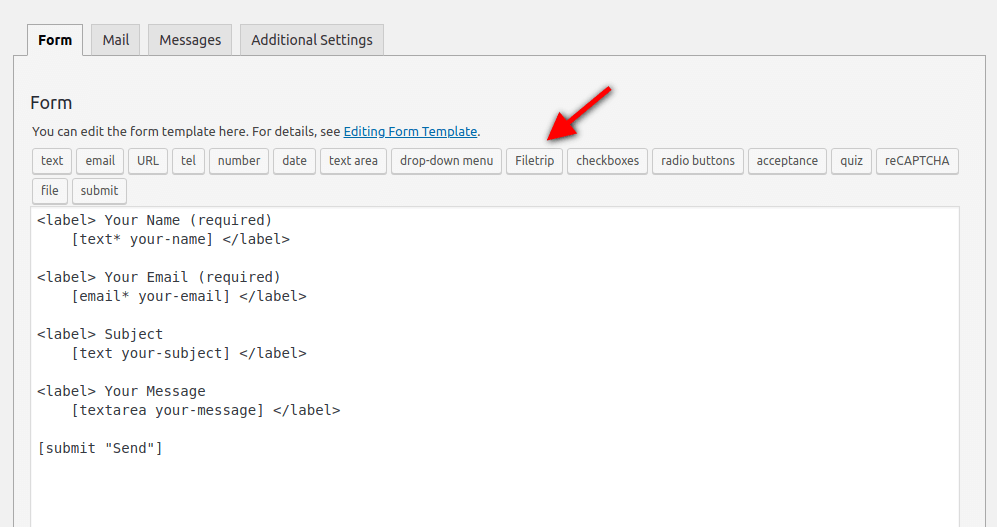
This allows you to associate user data with the file they upload.
When you add the Filetrip Uploader field, make sure you go to Field settings and select your custom Uploader form the Dropdown menu as shown in the next picture.
How I can list links inside of the body of my emails?
To attach links of the corresponding cloud channel inside of the body of your email, you can type the following tag {filetrip}, this tag will act as a placeholder that will be replaced by a list of links for your uploaded files.