Are you seeking for WordPress plugins used by WordPress experts? Well, then you’re in the right place. In this article, our expert team has hand-picked the best WordPress plugins for 2015.
Choosing the best plugin for your WordPress site will help make your day-to-day life easier and deliver a better experience for your users as well.
Having that said, let’s take a look at the top WordPress plugins for 2015.
1. WordPress SEO by Yoast

WordPress SEO is not just an SEO plugin, it is the complete website optimization package. Apart from adding titls and descriptions to your articles, it also allows you to add open graph meta data, do page analysis, publish xml sitemap, and so much more. It is easy to install and setup and that’s why we use it on all our websites.
2. W3 Total Cache

Your site’s speed plays an important role in search engine rankings. W3 Total Cache helps you optimize your WordPress site for speed and performance. It allows you to easily setup page and browser caching, compress pages for quicker downloads, and setup a content delivery network for your static files. See our guide on how to install and setup W3 total Cache for beginners.
3. Gravity Forms

Gravity Forms is the most beginner and developer friendly contact form plugin for WordPress. It can be used to add almost any kind of online form to your WordPress website. It comes with powerful add ons which allow you to create online survey,user submitted posts, web directory, or almost anything where a user input is required.
4. OptinMonster

OptinMonster is the best lead generation plugin for WordPress (See how it helped us increase our email subscribers by 600%). It allows you to create beautiful optin forms and popups for your WordPress website and convert your users into subscribers. It comes packed with features like page-level targetting, analytics, split testing, and exit-intent technology which allows you to display optin form when a user is about to leave your site.
5. Edit Flow
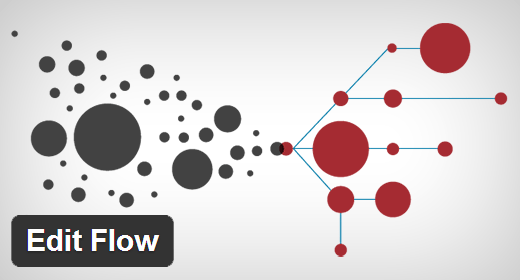
Edit Flow provides an efficient editorial workflow management system for WordPress. It allows you to see your editorial calendar, manage authors, assign posts, leave editorial comments, and much more. You can create your own custom post status and plan your content strategy with in your WordPress dashboard.
6. Arfaly Mass Uploader
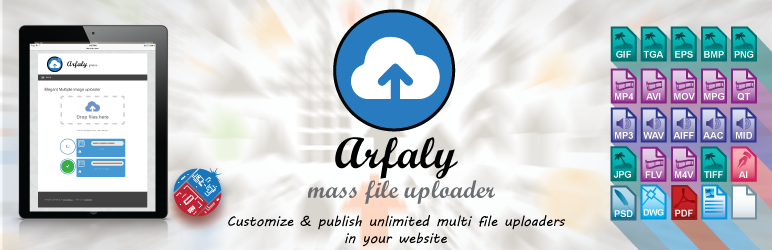
Free professional & elegant front end multi file uploader. Arfaly allows you to upload, delete, preview and manage digital files with ease.
Arfaly is a wordpress plugin that helps website administrator to place many different instances of multi-file uploaders accross their sites. The plugin is highly configurable with a contemporary design and native UX animation for easy and maximum usability.
7. Soliloquy

Soliloquy is the best responsive WordPress slider on the market. Most slider plugins will slow down your website which would hurt your SEO. Soliloquy, on the other hand, is the fastest slider plugin which loads your sliders at blazing fast speeds. It comes packed with features and even has a free version that you can try on right away.
8. Sucuri

We use Sucuri to monitor the security of our websites. Any website on the internet can get hacked or attacked by malicious denial of service attacks. It is better to be prepared than sorry. Sucuri offers real time alerts, website security scanner, and even offers malware removal service. Take a look at the 5 reasons why we use Sucuri to improve our WordPress security.
9. Floating Social Bar
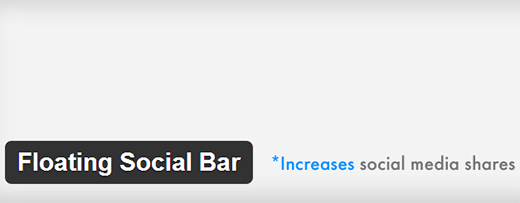
Most social media plugins for WordPress come with a lot of bloat. With countless social networks that no body wants, and unnecessary scripts that slow down your website. Floating Social Bar is the best social media plugin for WordPress, it allows you to add only a handful of social networks that really matter. It is highly optimized for speed so that your social buttons don’t slow down your website.
10. BackupBuddy

BackupBuddy is the easiest and most beginner friendly WordPress backup andmigration plugin. It allows you to quickly setup automatic backup schedule for your website. You can store your backups on the cloud and sleep easily, knowing all your content is backed up. See how to keep your WordPress content safe with BackupBuddy.




