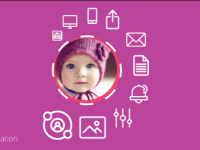Google may need to take their time in bringing select Android apps to the Chrome Web Store — needing to ensure compatibly, stability, and an integrated experience — but the community has no such speed bumps standing in its way.
Having made a command-line tool able to package up virtually any Android application to run on Chrome OS through the Android Runtime extension (with varying degrees of success), developer Vlad Filippov has now gone one better: it’s now possible to run Android apps on Chrome on Windows, Mac and Linux.
Yes, you read that right: Filippov has found a way to run Androids app on desktop PCs through Chrome.
It requires installing a custom version of the Android Runtime extension, called ARChon. This supports both desktop Chrome and Chrome OS, and also allows for an unlimited number of Android APKs packaged by the chromeos-apk tool.
Your milage may vary, of course.
As with the “v1″ hack, getting Android apps running on Chrome requires some manual effort, technical acumen and familiarity with your system’s command line prompt. APKs packaged up also need to be installed (“unpacked”, in Chrome-speak) manually.
ARChon also replaces the official extension provided by Google. If you find it too unstable you’ll need to uninstall it and reinstall the blessed one from the Web Store.
But, faff or no faff, it’s an exciting, if shaky, first step towards a cross-platform ideal many have longed for. You can keep track of which APKs have been tested in the Chrome-apk subreddit.
The GitHub project page offers a full walkthrough of how to get it up and running. If you can’t quite follow the steps provided feel free to ask questions in the comments below.

![android-apps-on-linux[1]](http://localhost/go/wp-content/uploads/2014/09/android-apps-on-linux1.jpg)