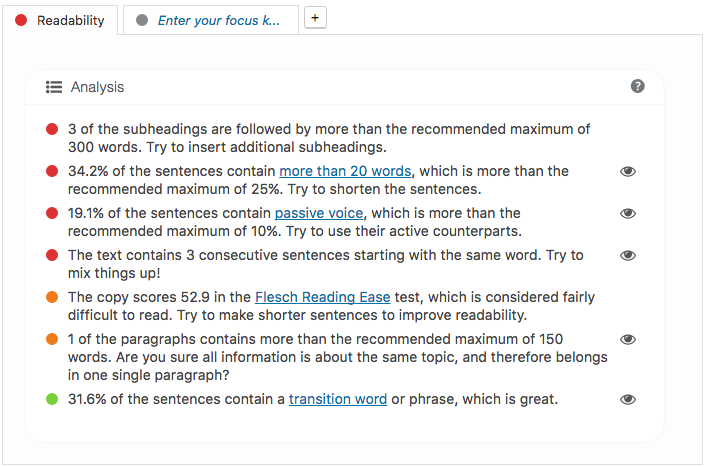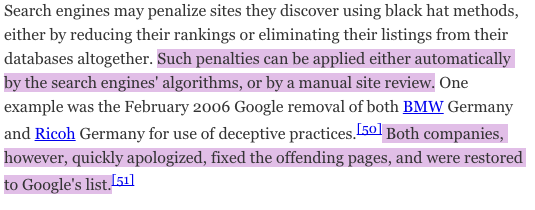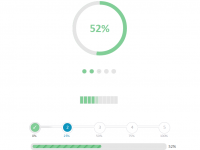You’ve probably heard of Yoast, and if you have much experience WordPress, you’ve probably used it too. It’s a fantastic plugin that takes care of almost every aspect of SEO on your site.
There are plenty of in-depth guides around on how to install and use Yoast. Here I’m going to talk about a relatively new feature of the plugin, the “readability” section, why it is important for your SEO, and how to get the most out of it.
Why Does Readability Matter
SEO has changed significantly in the last few years. The search engines have become smarter, and users have become tired of poor quality ‘SEO’ writing styles.
Users love easily readable content. A Princeton University study found that simpler writing actually makes you sound smarter. Yoast now automatically detects the readability of your writing and gives you a score. If a free WordPress plugin can figure out how readable your text is, you can bet that Google can.
In fact, Google once allowed you to filter your searches by reading level. They have since removed this feature, but they are certainly still using this technology in their algorithms.
This means readability has two benefits, as search engine bots and readers want highly readable content.
Using Yoast’s Readability Analysis
So we’ve established that readability is important for SEO. Now let’s look at how Yoast can help improve the readability of your writing.
The main criteria are:
- Flesch-Kincaid readability index
- Sentence length
- Paragraph length
- Subheadings
- Active vs. passive voice
- Transition words
To demonstrate, I’m going to test the readability of this Wikipedia article on Search Engine Optimization. Here’s what Yoast thinks of this page’s readability.
The red dot next to ‘Readability’ indicates that this text is not easy to read, and as you can see, this article fails almost every readability test.
Let’s take a look at each test individually.
Subheadings
Subheadings are crucial in web content. Studies show that users like to scan content on the web before reading it, to make sure they are in the right place. That’s not surprising considering how much irrelevant information there is on every topic.
Readers use subheadings as sign posts for scanning content, and text should have at least one subheading every 300 words.
Sentence Length
Long, rambling sentences are difficult to read and frustrate readers. Yoast recommends at most 25% of sentences contain more than 20 words. Try breaking up long sentences that try to express multiple ideas.
Active Vs. Passive Voice
This one is not quite as simple. Here are some examples of active and passive voice:
Active voice: The man gave the presentation.
Passive voice: The presentation was given by the man.
As you can see, active voice is more direct and is generally preferred when writing. There are exceptions to this rule, but you should aim for less than 10% passive voice.
Repetition
Repeating the same words and phrases will eventually bore readers. Here Yoast gives us some friendly tips on where to mix things up.
Flesch-Kincaid Readability Index
This is a formula for determining how readable text is. I won’t go into too much detail here, but it basically uses sentence length and number of syllables per word to give you a score.
A score of 100 words is very easy to read, and a score of 0 is almost impossible to read. 60-70 is considered good for web content. To improve your score, try shortening sentences and using simpler words with fewer syllables where possible.
Paragraph Length
Again, writing scannable text is important. Readers tend to glance at the first few words of each paragraph to get the information they want. For this reason, you want to have short paragraphs, and front load your content. This means writing the important ideas in the first sentence of each paragraph.
Transition Words
This is the only test the article past. Transition words are words such as ‘above-all’, ‘finally’, and ‘meanwhile’. They link one sentence or idea to the next. Having enough transition words will guide the reader nicely through your text.
Fixing Problems
One of my favorite things about Yoast is the eye icon next to each of the readability criteria.
![]()
Just click the eye icon and Yoast will highlight your problems areas. Here I’ve highlighted the sentences that use passive voice. Easy!
Don’t Stress Too Much
While it may be tempting to spend hours making sure your text passes every test with a green circle, keep in mind that this is a very objective analysis. Software just can’t understand all of the subtleties of language yet, so the results won’t be perfect.
Make sure your text makes sense and is suitable for your audience. You should use these tools more as a guide than as a rulebook.
Next Steps
The Yoast WordPress plugin is a great tool to help you improve the readability of your content, and increase your SEO at the same time. There are many more ways to improve the SEO quality of your content. Check out Neil Patel’s in-depth guide on writing for both people and search engines for more info.